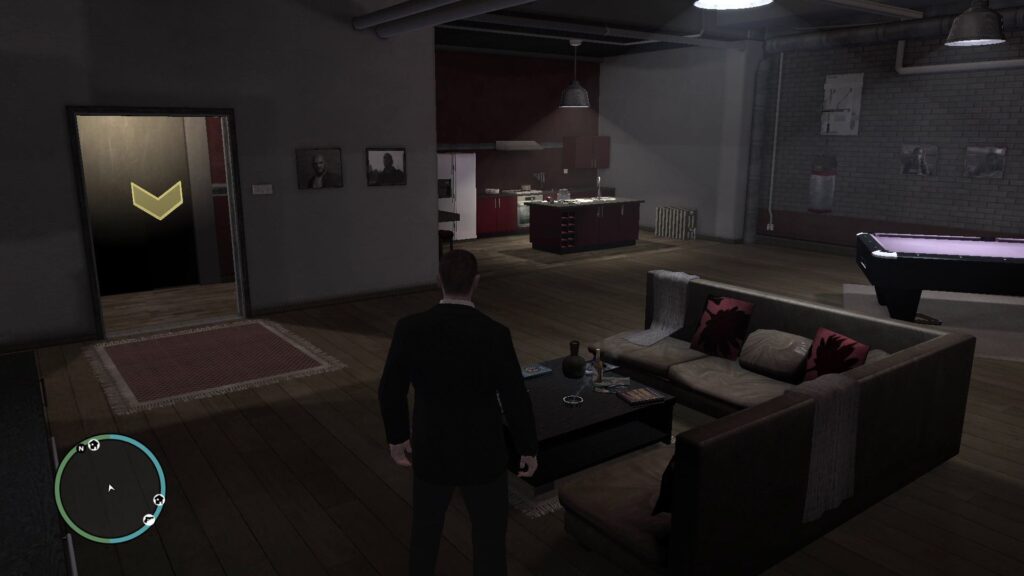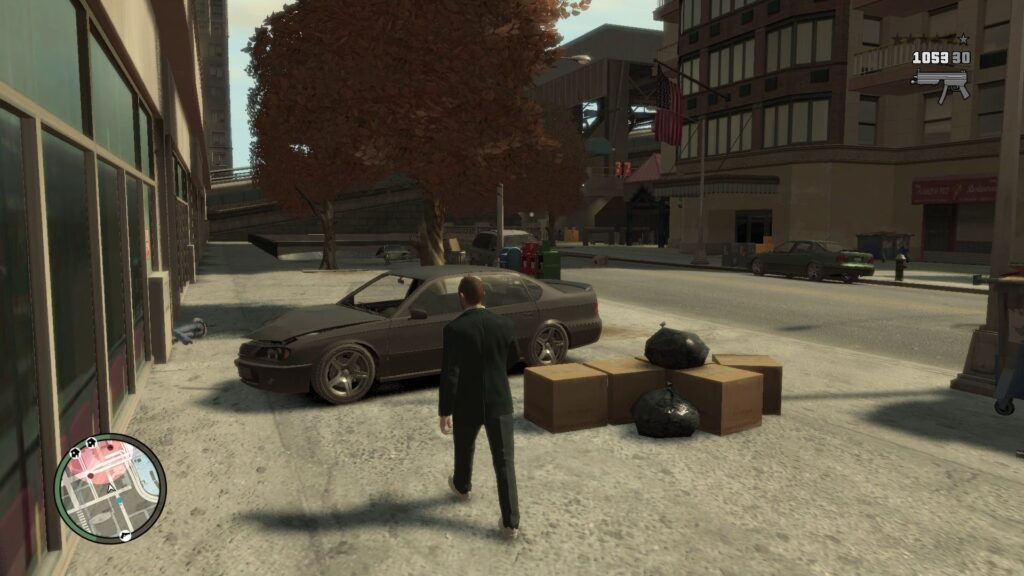GTA 4 Savegame PC – 100% + Mission Wise (After Each Mission)
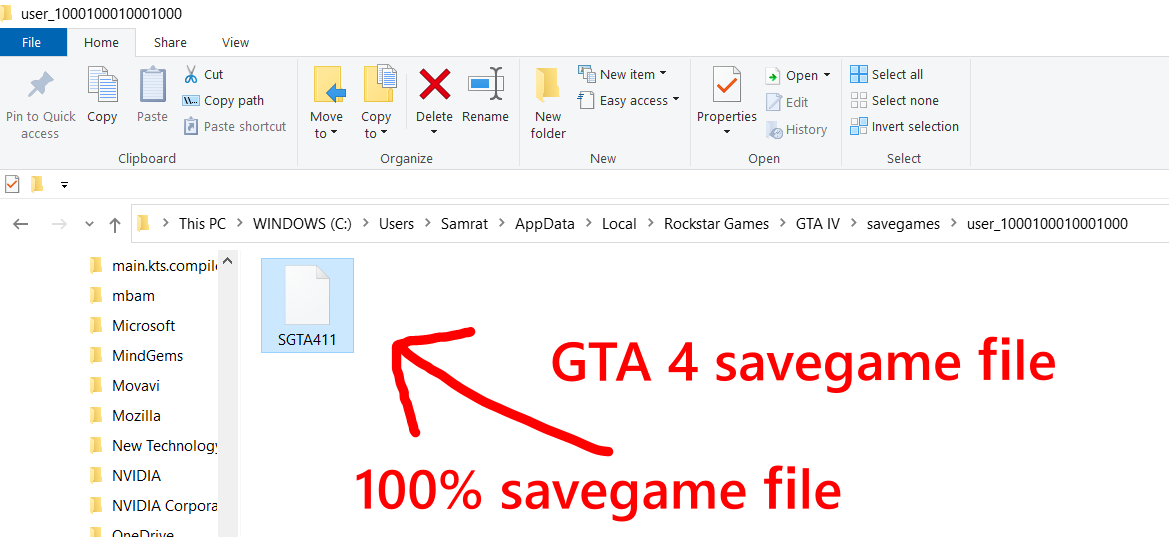
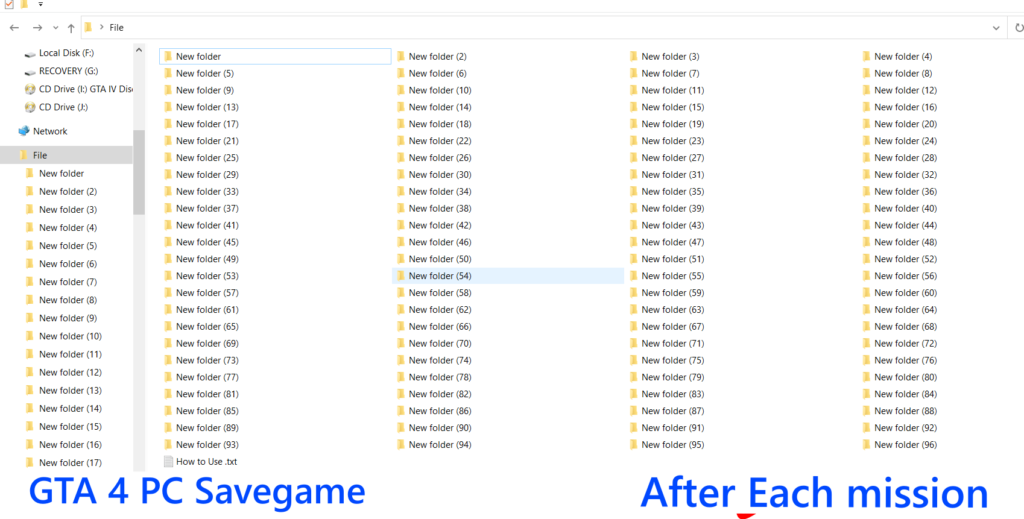
From here, you can download GTA 4 Savegame PC – 100% (story complete save without cheat ) + Each Mission Wise (After Each Story Mission) and you can skip all missions or particular any mission without any hard work.
What is GTA 4 PC save file ?
Contents
- 1 What is GTA 4 PC save file ?
- 2 Gameplay Screenshots after putting 100% Savegame
- 3 How to Put GTA 4 100% + Mission wise savegame in PC (Desktop or Laptop).
- 4 Savegame File info
- 5 GTA 4 PC 100% savegame download + Mission wise savegame from below
- 6 📂 Reliable Savegame Packs
- 7 📝 How to Use Any 100% Save
- 8 🧭 Mission-Wise Saves?
- 9 ✅ Summary
GTA 4 save file is a file in which all your game data are stored. how many missions do you have completed or how many missions you have not completed, etc? When you complete some missions then, those details will save on GTA 4 save file which is located in – GTA 4 savegame location. When you put 100 % savefile or any particular mission savegame by simply downloading from this page, and when you restart the game, and when you load the game, then you will see – everything got completed.
GTA 4 Savegame PC – 100%
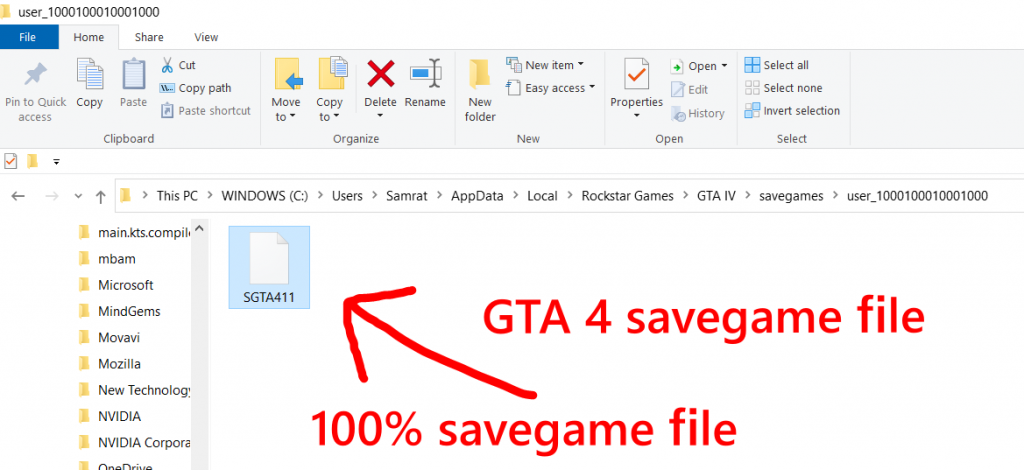
Overview of 100% GTA 4 PC savegame
- Main Story Missions [COMPLETED].
- Assassination Missions [COMPLETED].
- Little Jacob’s Jobs [COMPLETED].
- Brucie’s Exotic Export [COMPLETED].
- Brucie’s Street Races [COMPLETED].
- Stevie’s Text Message Cars [COMPLETED].
- Most Wanted [COMPLETED].
- Vigilante [COMPLETED].
- Friend Special Abilities [COMPLETED].
- Friend Activities [COMPLETED].
- Random Pedestrians [COMPLETED].
- Activities [COMPLETED].
- Unique Jumps [COMPLETED].
- Flying Rats [COMPLETED].
- Game Completed without using cheats.
- A lot of bonus staff, Lot of money, best guns in inventory,
Gloves, Cuirass, ammo. - Everything unlocked, Finished in 38h.
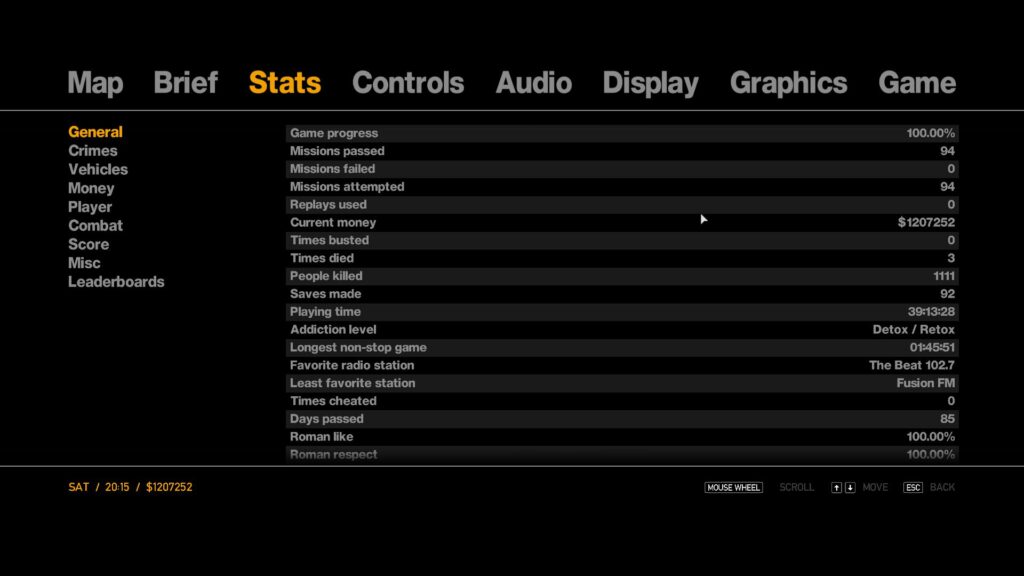
GTA 4 Savegame PC – Mission Wise (After Each Mission)
Gameplay Screenshots after putting 100% Savegame

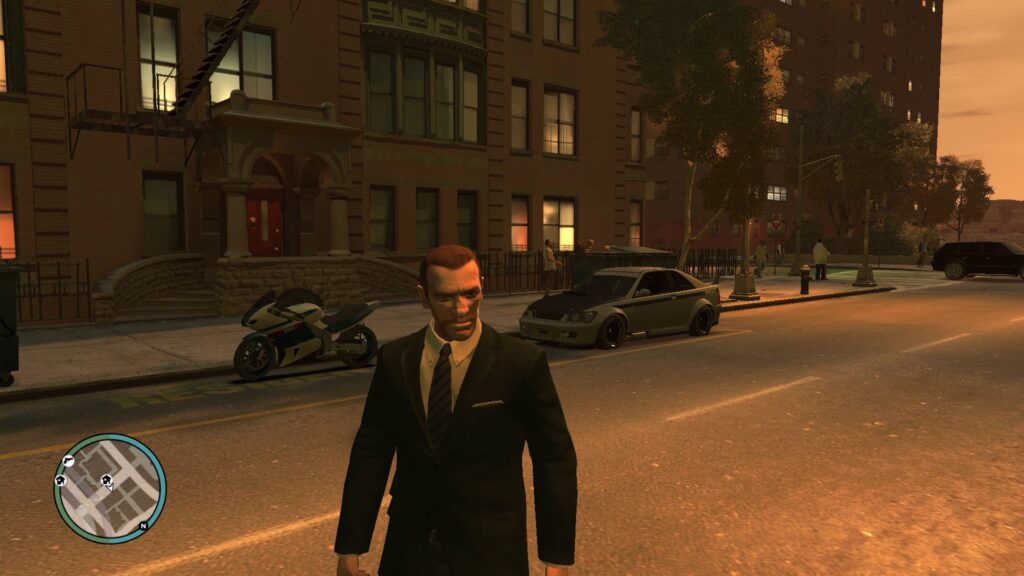


How to Put GTA 4 100% + Mission wise savegame in PC (Desktop or Laptop).
- Download & Install – WinRar software
- Now download 100% save file OR Each mission savefile from this page( download button is given below).
- Now before going to next steps – see this video and do same like the video – Click here
- Go on that place, where you downloaded a 100% save file of GTA 4.
- Copy SGTA411 & paste it on this location (Original GTA 4 Location ( Older Version))– C:\Users\Your Name\AppData\Local\Rockstar Games\GTA IV\savegames\userxxxxxxx
- OR here- C:\Users\USERNAME\Documents\Rockstar Games\GTA IV\Profiles\
- You can also copy and paste at this location (if you have latest version of GTA 4) – C:\Users\Your Name\AppData\Roaming\Goldberg SocialClub Emu Saves\GTA IV\0F74F4C4
- Note: Before copying the save files, you can keep your old files to the safer location
- Now replace the file if any file already exists.
- All done, close GTA 4 first then start GTA 4 game, Go to load savegame option and load this savegame – complete storyline.
- Click on it and wait.
- Enjoy.
if you downloaded GTA 4 Each Mission wise savefile – GTA 4 Mission wise savegame.rar, you need to right-click on this file and click on extract here. Now go inside the folder – GTA 4 Mission-wise savegame and choose any mission as per your choice, go inside the folder of that particular mission, then copy SGTA411 and paste in savegame location of GTA 4 ( upper I provided). Done, Enjoy.
Savegame File info
| File Name of 100% savefile | GTA 4 100% save file pc – produnia.com.rar |
| File size of 100% savefile | 51.8 KB |
| File Name of Each mission Savegame | GTA 4 Savegame PC -After each mission.rar |
| File size of Each mission Savegame | 4.42 MB |
| Location,where we need to put savegame file | C:\Users\Yourusername\ Documents\ Rockstar Games\GTAIV\ savegames\user_xxxxx000xx000𝙊𝙍 ( For Latest GTA 4 ) C:\Users\Your Name\AppData\ Roaming\ Goldberg SocialClub Emu Saves\ GTA IV\0F74F4C4𝙊𝙍 C:\Users\USERNAME\Documents\ Rockstar Games\GTA IV\Profiles\ |
| This savegame works only in | PC , GTA 4 PC Game |
GTA 4 PC 100% savegame download + Mission wise savegame from below
From here, you can download GTA 4 Savegame PC – 100% (story complete save without cheat ) + Each Mission Wise (After Each Story Mission) and you can skip all missions or particular any mission without playing
GTA 4 – 100% Savegame OR GTA 4 Savegame After Each mission
Here are safe and legit options to get 100% savegames for GTA IV (base game + Episodes) on PC, so you can load after any mission or instantly enjoy a completed game:
📂 Reliable Savegame Packs
1. GTAinside – Complete Edition 100% Savegame Pack
-
Contains 100% completed saves for GTA IV, The Lost and Damned, and Ballad of Gay Tony.
-
Includes story vehicles, full money, collectibles, activities, and mission statuses across all DLCs .
-
File size is tiny (~0.117 MB) and installs easily:
…\Documents\Rockstar Games\GTA IV\Profiles\<profile folder>
2. GTAinside – Niko Bellic 100% Save
-
A clean full-game save at 100%, featuring Niko with all main missions completed
-
Easy install, same folder as above.
3. GTAinside – TBoGT 100% Save
-
Specifically for The Ballad of Gay Tony DLC, 100% completed with side activities included
4. GamePressure – GTA IV 100% Save Mod
-
A downloadable save (~733 KB) that completes all missions for GTA IV base game
-
Installation similar to above.
5. Nexus Mods – Complete Edition 100% Saves
-
Packs include fully 100% saves for base game + both DLCs, with multiple save slots (including cheat-enabled versions)
📝 How to Use Any 100% Save
-
Locate your save folder:
C:\Users\<YourName>\Documents\Rockstar Games\GTA IV\Profiles\<ProfileID>\(or inAppData\Local\Rockstar Games\GTA IV\savegamesfor newer updates) -
Back up your existing saves.
-
Extract the downloaded save into the profile folder.
-
Launch GTA IV; the complete save will appear in the load menu.
🧭 Mission-Wise Saves?
-
The Steam Community offers partial saves labeled by mission completion (e.g., after “Cleaned the Mean Streets,” “Courier Service”)
-
You can download the linked Google Drive pack and manage multiple mission checkpoints yourself.
✅ Summary
-
✅ GTAinside offers the most widely used 100% save packs for all DLCs.
-
✅ GamePressure and Nexus Mods also provide streamlined full-game saves.
-
✅ Mission-specific saves are available via Steam community posts.
Give your profile folder path and which DLC or mission checkpoint you’re aiming for, and I’ll help you pick the best save option and guide you step-by-step!