DDR4 Vs DDR5: Should You Buy DDR5 Memory?
DDR5 RAMs are expected to come this year(2021). So if you’re planning to build a new PC you should know the difference between current DDR4 vs DDR5 memory. And should you wait for DDR5 memory or just go with DDR4. DDR5 memory will not support backward compatibility. So in this article, I’m going to try and give you all the information you’ll possibly need including what’s the differences between DDR5 vs DDR4, what’ll new in DDR5, and of course when it is expected to be released.
Now all these are only different between DDR4 vs DDR5. If you want to know more about DDR5 SDRAM, you can read it here.
DDR4 Vs DDR5: Memory Bandwidth
Contents
- 1 DDR4 Vs DDR5: Memory Bandwidth
- 2 DDR4 Vs DDR5: Power Consumption
- 3 DDR4 Vs DDR5: Channel Architecture
- 4 DDR4 Vs DDR5: Burst Length
- 5 DDR4 Vs DDR5: Memory Capacity
- 6 Conclusion
- 7 🧠 DDR4 vs DDR5 Memory: Key Differences
- 8 ⚙️ Performance: DDR5 vs DDR4 in Gaming and Productivity
- 9 💰 DDR4 vs DDR5 Price in 2025 (July)
- 10 ✅ When Should You Buy DDR5?
- 11 📌 Final Verdict
The major differences between DDR4 vs DDR5 memory are their bandwidth. Memory bandwidth is determined by how fast the data can be transferred between CPU to memory and memory to HDD/SSD. The number of pins on a DDR5 memory will be the same amount as the DDR4. However, the frequency gets increased in DDR5 and thus the memory bandwidth. On a standard spec sheet, DDR4 memory has maximum bandwidth support of up to 3.2 gigabits per second per pin. The DDR5 on the other hand has a maximum bandwidth of up to 6.4 gigabits per second per pin.
DDR5 has a double frequency than DDR4. A standard DDR4 RAM has a frequency between 1600MHz to 3200MHz. With overclocking the DDR4 RAM can reach up to 4400-5000MHz.
Whereas DDR5, out of the box has a frequency range between 3200-6400Mhz. And if you overclock the DDR5 RAM, the frequency can go up to 8400MHz. But anyway the main thing is that the DDR5 will have a higher frequency than DDR4.
DDR4 Vs DDR5: Power Consumption
The next difference between DDR4 and DDR5 is power management. The way DDR4 memory power management is done through the motherboard slot. On a DDR5 module, there is a separate chip called PMIC(Power Management Integrated Circuit) for each chip on a single stick to handle the power management.
So if any DIMM module requires more power than other DIMM modules. Then that particular DIMM module is able to get extra power rather than increasing the power to all the other DIMM modules which doesn’t need that much.
That means DDR5 will be more power-efficient than DDR4.
DDR4 Vs DDR5: Channel Architecture
The next major difference is the channel architecture. Now you may know about dual-channel memory and quad-channel memory with different slots in the motherboard. The way you get dual-channel and quad-channel configuration is to put your RAM sticks in two slots or four slots. Sometimes the slots have the same coloured or labelled on, indicating where you should put multiple RAM sticks.
By dual-channel and quad-channel configurations, the CPU can access different pieces of data within each channel. Whereas if there’s just one channel the CPU can only get one piece of data at a time.
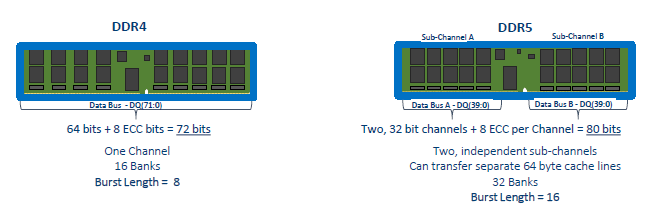
Now each DDR4 RAM stick has just one channel. It’s made up of 72 bits total. 64 data bits and 8 bits for error correction. With DDR5, each RAM sticks going to have two channels. Each of those channels is a 40-bit bus. It’s gonna have 32 bits of data pins and 8 pins for error-correcting.
So the numbers of data pins are the same on both DDR4 and DDR5. However, on DDR5 you’re gonna have two channels instead of one. So each RAM stick will be a lot more efficient.
DDR4 Vs DDR5: Burst Length
Now, this one is more complicated to explain so I’m going to try my best to explain it.
The way RAM stores data in it is a form of arrays. And the way the arrays are structured are look like a grid of rows and columns. Within each grid box of the XY coordinate plane, lies a single bit which could be either 0 or 1.
When a certain bit of data needs to be retrieved, both DDR4 and DDR5 RAM can only access stored data bit per row. Meaning that if a stick of RAM needs to grab data from three different rows, it couldn’t access all three pieces of this data simultaneously. It’ll go row by row and grab each piece of data that way.
Let’s suppose the data bits are all on the same row, in that case, both RAM types still can’t access individual addresses simultaneously but what they can do is read multiple columns from the same row back to back. So if there is more data the RAM can read that.
The maximum number of data bits RAM can read from a row is called burst length. What you could take away from this explanation is that burst length allows each RAM able to access more data in action.
DDR4 Vs DDR5: Memory Capacity
The final big difference between DDR4 vs DDR5 is the total capacity of a single RAM stick.
A single DDR4 module has up to 16gigabits of data per memory chip. The memory chip can be placed on a single side of a RAM stick or on both sides.
RAM manufacturers put multiple of these chips on a RAM. For example, let’s suppose a total of 16 chips are put on a single RAM stick. And each chip has up to 16gigabits of data. So 16×16=256gigabits or 32GB. So the total capacity of the RAM stick is 32GB.
On the other hand, DDR5 has up to 64gigabits of data per chip. So if you calculate you get 64×16=1024gigabits or 128GB of capacity on a single RAM stick.
However, it also depends on the manufacturers to put the maximum density of the chip on a stick.
Conclusion
That’s it, these are all major differences you can see on DDR5 RAM. DDR5 is a huge improvement from the DDR4. The availability of DDR5 memory is expected to late 2025. Even though if you buy DDR5 RAM right after launch you might not able to use it because it is likely incompatible with CPU or Motherboard. As DDR5 has some architectural changes, the chances of BIOS upgrading is high in order to support previous-gen hardware. Or if you are planning to build a new PC the next-gen CPU might already have support for DDR5.
Here’s a clear and updated (2025) comparison of DDR4 vs DDR5 RAM, and whether you should buy DDR5 now — based on performance, compatibility, cost, and futureproofing:
🧠 DDR4 vs DDR5 Memory: Key Differences
| Feature | DDR4 | DDR5 |
|---|---|---|
| Launch Year | 2025 | 2025 |
| Base Frequency | 2133–3200 MHz | 4800–8400+ MHz (up to 10,000 MHz in 2025) |
| Bandwidth | Up to ~25.6 GB/s | Up to ~64 GB/s+ |
| Latency | Lower (CL14–CL18 common) | Higher (CL36–CL50 common) |
| Power Efficiency | 1.2V | 1.1V (more efficient) |
| On-Die ECC | ❌ (only in ECC modules) | ✅ (built-in for better reliability) |
| Price (per 16GB) | ~$35–50 | ~$55–90+ |
| Overclocking Headroom | Moderate | High (especially with XMP 3.0) |
| System Compatibility | Intel 6th to 13th Gen / AMD up to 5000 | Intel 12th Gen+ / AMD Ryzen 7000+ |
⚙️ Performance: DDR5 vs DDR4 in Gaming and Productivity
🎮 Gaming
- FPS difference between DDR4 and DDR5 is usually 5–10% at most.
- Faster DDR5 kits (6400+ MHz) show gains in CPU-bound games (e.g., CS:GO, Starfield, Cities: Skylines 2).
- For GPU-bound 1440p/4K gaming, very little difference (1–3%).
🧑💻 Productivity / Multitasking / Creation
- DDR5 shines in:
- 3D rendering (Blender, V-Ray)
- Video editing (Premiere Pro, DaVinci Resolve)
- AI workloads and compiling
- Performance increases can be 10–30%, especially with high-bandwidth kits (6400–7200 MHz).
💰 DDR4 vs DDR5 Price in 2025 (July)
| Capacity | DDR4 3200 MHz | DDR5 6000 MHz |
|---|---|---|
| 16GB | ~$35–45 | ~$60–70 |
| 32GB | ~$60–75 | ~$100–120 |
| 64GB | ~$110–130 | ~$190–230 |
⚠️ DDR5 is still 40–70% more expensive than DDR4, but prices are dropping steadily.
✅ When Should You Buy DDR5?
👉 YES — Buy DDR5 if:
- You’re building a new PC with Intel 13th/14th Gen or AMD Ryzen 7000/8000
- You’re into productivity, streaming, or AI work
- You want futureproofing for 3–5 years
- You’re buying high-end GPUs (RTX 4070+ or RX 7800 XT+)
- You can afford 6000–6400 MHz+ DDR5 (avoid slow 4800 MHz kits)
❌ STICK TO DDR4 if:
- You’re upgrading an older Intel/AMD system
- You’re on a tight budget
- Your usage is mostly gaming and browsing
- You already have fast DDR4 (3200–3600 MHz CL16 or lower)
📌 Final Verdict
| Use Case | Best RAM Type |
|---|---|
| Budget Gaming | DDR4 |
| Mid/High-End Gaming | DDR5 (if using latest CPU) |
| Streaming/Creation | DDR5 |
| Upgrading Old System | DDR4 |
| New Build (2025+) | DDR5 preferred |
⚠️ Pro Tip:
If you’re building a new system, go DDR5 only if your CPU/mobo supports it (e.g. Intel Z690/Z790, AMD B650/X670). DDR5 kits won’t work in DDR4 motherboards.
Would you like help picking a specific RAM kit for your build or advice on mixing RAM with your GPU/CPU? Just let me know your system or budget!
